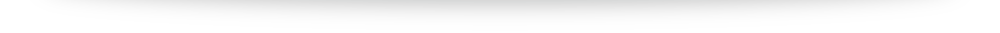What is a Smartboard? In today’s classroom, one item has become commonplace, an interactive white board or “Smartboard.” Even though many manufacturers produce this product, the principle behind the equipment remains the same. A smartboard consists of a touch sensitive white board and a projector connected to a computer that utilizes special software to display the computer’s image. This equipment and software package provides a completely new realm to the field of education.
In order to interact with the smartboard the teacher or student uses an instinctive method, point and touch with the finger. Gone are the days of pencil and paper or chalk and eraser and in with interactivity in every facet of the daily lesson.
Using the software that controls the smart board, teaching and learning assume a whole new dimension. Teachers utilize the smartboard to provide multifaceted lessons for their students by allowing the students to interact with the board in a variety of ways. Through the tools on the smart board and software features, students become engaged in the lesson and may collaborate with each other by working on the same lesson simultaneously. Most smart boards allow for two or more students to interact with the lesson by using special pens, their finger, or other soft object for drawing, writing, moving, erasing or manipulating content on the smart board at the same time. This smartboard feature affords an easy way for teachers to address multiple learning styles. Using the multi-touch feature students can work a math problem using different approaches or identify countries on different parts of the same map. The smart board provides easy and enjoyable ways for students to check their knowledge through what most students view as a game-like approach with some even using a soft ball thrown at the board to give the “touch” aspect. Students can check their own answers in a non-threatening, fun way when the teacher makes use of interactive elements such as erase-to-reveal, magic tunnel, or balloon pop for review and practice. While interactivity and entertaining activities definitely engage students in the lesson, teachers can utilize the smart board to liven up their lessons in other ways too.
The smartboard animation can add interest to what might otherwise be considered another “boring lesson.” Object animation features can add interest to note-taking or problem solving. With the information for notes or the next step to the solution hidden behind an object, the teacher simply clicks on the object or slides the object to reveal the text behind it. Thus, the teacher has now added an element of interaction to an otherwise “ho-hum” activity. As an added bonus, teachers can use screen capture and page recording to save classroom work for any absent student or for any student who wants to review the day’s lesson.
Daily classroom management can also be completed using the smartboard. The daily routine of taking attendance can turn into an activity as students drag their names to show that they are present for the day. This activity could as simple as a two-column table with columns labeled “Present” and “Absent” or as creative as bees and a beehive or frogs and lily pads. The students simply drag their names and corresponding objects to a designated location to indicate that they are present. Several other interactive applications, such as weather, daily calendar, and so forth, are available to facilitate the automation of other daily tasks.
With all the responsibilities of a teacher during each school day, creating smart board lessons from “scratch” would be a laborious task. However, many websites exist to allow teachers instance access to a wide array of lessons to simply download and tweak for their use. One site that provides relevant, easy-to-use teacher-made lessons is our website. By perusing the lessons available here, teachers can locate lessons organized first by subject/discipline then by grade level. Often these lessons are correlated to state standards and objectives or grade level benchmarks. Also, these online smart board lessons can be combined with materials the teacher already uses. Units can be organized to include video clips, lesson plans, hand outs, and tests then saved in one file.
The invention of the smart board has changed the teacher’s role in the classroom. With a little effort and creativity, a teacher can make any lesson more energetic and engaging even perhaps entertaining for students. In a world where students are entertained by video games, television, and other electronic devices, mimicking this in education can surely increase students’ commitment to learning. That’s what education is all about, engaging the students and stimulating their desire to learn.